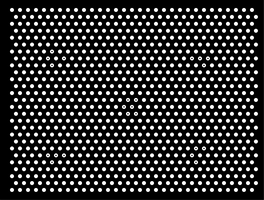Halcon Targets
The Halcon target pattern requires custom files provided by the clients and is not included in our pattern generator. If you have a custom Halcon pattern in vector format, please enter the finished size of your target in inches using decimals (up to three decimal places), and then click "Get Started" to upload your artwork and view your digital proof. Please note that proofs do not represent print quality. Read More
Popular Templates
Choose a template from the categories below and personalize it with your logo, brand, custom text, or desired image
In this tutorial, HDevelop is used to perform a hand-eye calibration. This hand-eye calibration is necessary to pick and place objects, which are observed by a stationary 2D camera, with a robot. There are multiple ways to perform a hand-eye calibration with HALCON. In this video, a nightly version of HALCON 19.05 is used.
Halcon Targets
Are you looking to pre-calibrate your camera for good camera lens accuracy with a calibration target to be as accurate as possible? Our custom Halcon targets are printed directly onto a rigid premium 1/8 inch Dibond, making them the perfect calibration boards to calibrate cameras for maximum accuracy.
Direct to substrate printing at 1000 dpi with anti-reflective surface "flood white" authentic matte finish allows for easy detection in your computer vision pipeline because of its optical performance and physical robustness.

Dibond Features
Dibond signage has forever been an industry standard for indoor and outdoor business signs. The material is water, weather, warp resistant and rust proof. It's ultra flat and rigid structure makes Dibond the perfect material for calibration targets.
- Light weight
- Ultra flat surface
- Anti-reflective surface (flood white finish) pitch black on pure white
- Rigid and sturdy
- Water, weather & rust proof
Technical Specifications
- Material Thickness: .125"
- Panel Type: Aluminium Composite Panel
- Temperature Range: from -50°C to +80°C
- Fire Classification: CLASS P/0/1
- Physical Weight: 0.78125 lbs per ft.²
Helpful Ordering Tips
- Order the exact sizes that match your file's artboards; use the keyboard to add decimals if needed.
- Upload your own custom files, vector PDF files are preferred for optimal print results.
- Full-scale files are required to avoid the files being scaled up or down to fit the image on the board's order size.
- During the proofing process, always double-check and compare the file size to each board order size (Foamcoreprint.com is not responsible for artwork scaling if the incorrect board sizes are ordered and proofs are approved incorrectly).
- If you have questions about the artwork uploaded to an order; please call, email, or start a live chat before sending the art files to print. Production will begin within 10 mins of approval of artwork. Once production begins, we can not remove approved art files from the production line.
What Is Halcon Vision?

MVTec Halcon is calibration software used for machine vision with an integrated development environment (HDevelop) used globally.
The software comes in handy in cost-saving and improving market time. Halcon's flexible architecture helps to facilitate the fast development of any application of machine vision. The software offers incredible performance, and it also supports multiple-core platforms. It also supports good quality GPU acceleration and other special instruction sets like NEON and AVX2.
Additionally, you can use the software in various industries with a library for installations in areas such as morphology, blob analysis, measuring, matching, etc.
It comes with up-to-date state-of-the-art machine vision technologies such as deep learning algorithms and 3D vision.
What's more?
The software ensures your investment is secure as it supports a variety of operating imaging systems. You can depend on the software for interfaces to hundreds of frame grabbers and industrial cameras. It supports standards like Genicam, USB3 Vision, and GigE Vision. It runs on Arm-based embedded vision platforms, and you can also port it to various target platforms.
Halcon Features
HDevelop Usability
HDevelop has improved its new window docking. As a user, you have more options to control the position where the floating windows are opened.
All through, the top left corner of the screen has been used as the origin. Now, you can use the upper left corner where you find HDevelop or the upper left corner of HDevelop itself.
Additionally, it comes with a new docking feature known as auto-hide. The feature enables you to shrink widgets that you don't need into the sidebar and also bring them back effortlessly when you need them.
You can also group and organize the graphics window more conveniently in the new Canvas window.
Subpixel Bar Code Reader Improvements
Halcon's bar code reader can read codes even with thin bars.
In the improved Halcon 21.05, the subpixel bar code reader has undergone improvements in low-resolved bar codes. The coding rate for the low resolved codes has now improved to 50%.
2D and 3D Basic Operators
In the improved Halcon 21.05, the 3D cloud sampling supports a new mode known as "furthest point", which offers a more uniform sampling of a 3D object.
The point cloud sampling also has a new model that uses information from the XYZ mapping. The 3D point cloud can be used to remove noise and in the preprocessing step for smooth point clouds.
Product Highlights
As mentioned earlier, MVTec HALCON is a comprehensive software for machine vision. It comes with an integrated development environment that is used worldwide.
Some of the product highlights include:
- Halcon offers a full range of application in the field of machine vision.
- It is an enabler of the industrial internet of things, also known as Industry 4.0.
- It comes with an extensive imaging library of more than 2,100 operators.
- You also enjoy a variety of features, including deep learning.
- Easy programming in Python, C, C+, C++, C#, etc.
- It also supports multi-core platforms and multiprocessor computers.
- You enjoy high performance with the state-of-the-art instructions and GPU acceleration.
- It supports all common vision standards, industrial cameras, and frame grabbers.
Easy Usage
MVTec Halcon is an easy-to-use software for various reasons, including:
- It comes with a graphical user interface that assists in code generation
- You get interactive programming that comes with online help, which also includes a full-text search
- Rapid prototyping with an intuitive development tool
- Interactive data inspection and visualization
- High-level language interfaces for Python, C, C++, and .NET languages such as VB.NET and C#
- An intuitive browser, for example, programs
- It provides interfaces to hundreds of industrial cameras and frame grabbers
- Extensive debugging support
- You enjoy easy camera calibration for high accuracy
- An open interface for integration of further image acquisition devices
Halcon Vision Software for Machine Vision Unique Features
Halcon Vision standard software for machine vision comes with a variety of unique features, including deep learning.
The deep learning functions of the software include:
- Labeling of data
- Edge extraction
- Semantic segmentation
- Classification
- Object detection, which also considers object orientation
- You can perform the deep learning training on a GPU and CPU
- You can also execute the deep learning inference on CPUs, GPUs, and on Arm processors
The Halcon standard software for machine vision also offers a variety of matching techniques for various tasks, including:
- Shape-based matching
- Correlation-based matching (NCC)
- Shape-based and surface-based 3D matching
- Descriptor-based matching
- Component-based matching
- Local deformable and perspective matching
- Deformed surface-based 3D matching
In Addition
Halcon also supports other image acquisition devices for camera calibration.
It offers universal acquisition interfaces for GigE vision-compliant cameras The Imaging Source, Sony, Toshiba Teli, Teledyne Dalsa, XENICS, Tattile, Roboception, Kappa Optronics, etc.
It also offers universal acquisition interfaces for USB3 vision-compliant cameras from MATRIX VISION, Sentech, Silicon Software, Roseek, etc.
You also get acquisition interfaces for GenICam GenTL compliant cameras and boards from IDS Imaging, SmartRay, Silicon Software, KAYA instruments, MATRIX VISION, etc.
The software also supports a specific acquisition interface for frame grabber boards and cameras from MATRIX VISION, Silicon Software, VRmagic, Daheng, Photoneo, etc.
Halcon Standard Software for Machine Preformance
Halcon standard software is famous for offering incredible performance. For instance, it actively exploits multi-core computers, AVX, AVX2, SSE2, and GPU acceleration.
Halcon provides outstanding performance by providing efficient automatic acceleration of GPUs' automatic computing power based on the OpenCL standard.
Halcon's deep learning feature also makes use of GPU acceleration.
Platforms and Interfaces
MVTec Halcon architecture is flexible, and it ensures it's compatible with future projects. It will be effortless to integrate it into new programs and other operating systems.
Halcon is available for a variety of operating systems, including macOS, Windows, and Linux. It is also available for arm-based platforms that use the Linux operating imaging system.
MVTec Halcon also runs on Arm-based embedded vision platforms, and you can also port it to other target platforms.
As such, you can use Halcon with a range of smart cameras and many other embedded platforms.
With the extension packages feature, you can integrate your image processing algorithms, new or existing, into MVTec Halcon. As such, you get a common view of the image processing parts, and you also facilitate maintenance and developments.
Additionally, Halcon comes with a powerful software interface that ensures you get a common view on various image acquisition devices. These include 3D cameras, scan cameras, and cameras with non-standard resolutions and 8 bits per pixel and above.
It has many available interfaces that enable you to connect to hundreds of industrial cameras and frame grabbers.
MVTec also comes with software for digital I/O interfaces, ensuring you can use various I/O devices with Halcon.
It offers interfaces to all PLC control systems using OPC classic standards and OPC UA. Halcon also uses the Hilscher-cifX interface to support Fieldbus communication. In the Fieldbus communication configuration, Halcon communicates with OPC UA servers, enabling the production processes of the Industrial Internet of Things.
MVTec Halcon Compatibility
Why does it matter whether Halcon is compatible or not?
Compatibility is a crucial factor to consider while looking for protection of investment. The machine vision software you purchase should be useful tomorrow and in the days to come, irrespective of the technological advancements and changes.
MVTec Halcon is highly compatible with other interfaces and platforms.
It supports various image acquisition devices, programming languages as well as operating systems. It offers maintenance for various Halcon versions for years.
Every updated Halcon version comes with technical innovations, improvements, and enhancements in various areas, including example programs.
Additionally, it is compatible with a variety of hardware and CPUs. It supports different processor types, including embedded systems and PCs.
In terms of operating systems, you can use Halcon with all operating systems, including Windows, macOS, and Linux. You can also access the full Halcon library from a variety of programming languages such as C, C++, C#, Python and .NET.
Multi-core Preformance
Multi-core platforms and multiprocessor computers come in handy in enhancing the speed of the imaging system.
Halcon provides enhanced speeds using the incredible automatic operator parallelization (AOP)
Since not all vision operations can benefit from parallelization, Halcon uses an intelligent algorithm to decide whether to apply parallelization or not. It puts into account the available hardware, concrete operation, and input data.
The standard software parallelizes operators when you start it on a multi-core computer by distributing the data to multiple threads. You don't have to modify your existing Halcon programs to use automatic parallelization and achieve enhanced speeds.
Halcon comprehensive standard software also supports parallel programming. You can use multithreaded programs as the software is reentrant and also thread-safe.
As such, you can have multiple threads calling Halcon operators simultaneously. The feature enables you to split a machine vision application into various parts and run parallel on different cores.
You can use the feature even within the integrated development environment (IDE). HDevelop enables concurrency even during export to programming languages such as C, C++, and .NET languages like C#.
Final Thoughhts on MVTec Halcon
Halcon is a comprehensive standard software for machine vision technologies. It is a dynamic software compatible with various platforms and operating systems such as Windows, Linux, and macOS. Additionally, it comes with multiple features such as deep learning-based OCR, 3D surface comparison, data labeling, 3D matching.
Reviews for Halcon Targets
Rating
Frequently asked Questions
FAQ
What are Halcon calibration Targets?
What is the difference of halcon calibration targets to other calibration patterns?
Why is it necessary to calibrate a camera?
Also, camera calibration is essential because it helps reduce error when using the images taken by cameras. Camera calibration is done with special equipment that projects patterns onto surfaces or into space and measures how these are distorted as they pass through the imaging system.
How many points are needed for camera calibration?
What is camera color calibration?
Color mapping is applicable when two or several cameras require calibration relative to each other to reproduce similar color values within an imaging system.
What is a calibration target?
What is the target size suitable for me?
YOU MAY ALSO LIKE
Notify on stock availability